scanning of port means to see the list of open ports on your pc.
steps:
[1] Open the command prompt
[2]Type:
netstat -a or
netstat -a -n (along with port number) or
netstat -ano (along with port number)
Port numbers are divided into tree ranges:
1.well-known ports: (0-1023)
This range or ports are bound to the service running on them means each port usually has a specific service running on it.For example or normally FTP runs on port 21 and default port for HTTP is 80.
2.Registered ports:(1024-49151)
This range or ports are not bound to any specific service. Networking utilities like your browsers, Email Client, FTP software opens a random port within this range and start communication with remote server.
3.Dynamic and/or Private ports:(49152-65535)
This range is rarely used ,and is mostly used by trojans , however some application do tend to use such high range port numbers.
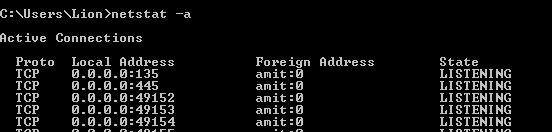
No comments:
Post a Comment